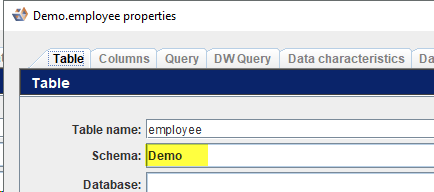This blog is part of series about Wherescape 3D.
See the overview blog post: The power of model conversions in data warehouse automation
When you assign a schema in WhereScape 3D you typically have to manually type the name of the schema to be assigned. There is no direct built-in function to assign a template to script the name of the schema.
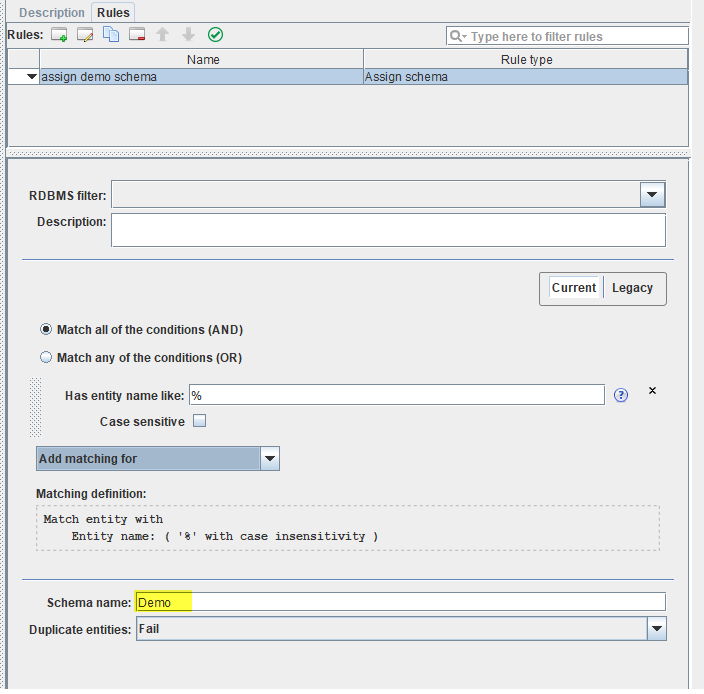
What you can influence though is to match your entity to your manual schema name.
Firstly, use the following condition to restrict the matching entities:
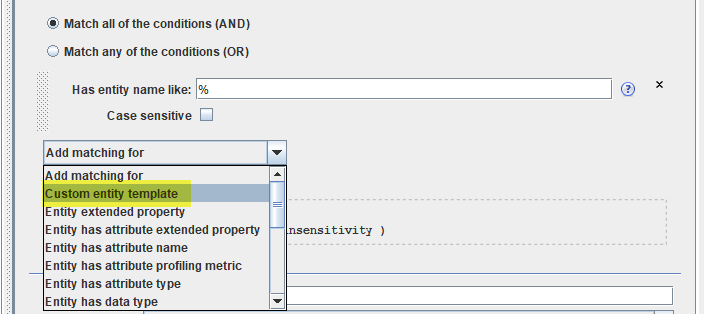
Secondly, write a entity template to match (i.e. your model name).
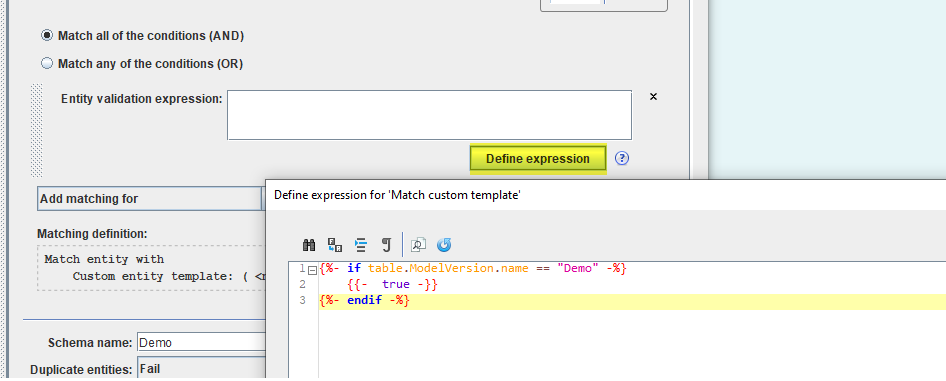
{%- if table.ModelVersion.name == "Demo" -%}
{{- true -}}
{%- endif -%}These 3 lines of pebble code evaluate the name of your model. Therefore the function will return true if the name of your model matches the condition „Demo“. Basically, that’s all there is to it! When you run a model conversion with this conversion rule, every entity in the model Demo will be assigned to the Demo schema.